| Code |
Meaning |
Description |
| FP_WEBADI_PLAN_DATE_ERR |
Specify a start date that is before the end date. |
If the start date passed is greater than the end date passed. |
| INVALID_RESOURCE_INFO |
Please specify a valid resource. |
When resource alias passed from excel is does not correspond to a valid resource |
| INVALID_TASK_INFO |
Please specify a valid task. |
When the task name,number passed from excel is does not correspond to a valid task for the project or the task does not match the planning level of the budget version. |
| PA_FP_WA_BL_OUT_OF_PLAN_RANGE |
The plan line duration exceeds the resource assignment. |
If the budget line start date is earlier to the planning start date or the budget line end date is later then the planning end date. |
| PA_FP_WA_BV_BL_NON_EDIT |
Baselines exist.You cannot edit this plan version. |
If Edit after the initial baseline is no and baselined version exists for the plan type of the downloaded version. |
| PA_FP_WA_BV_LOCKED_ERR |
This plan version is locked by another user. |
The downloaded version is locked by some other user. |
| PA_FP_WA_BV_LOCKED_PRC_ERR |
This plan version is locked for processing. |
The downloaded version is locked by some process |
| PA_FP_WA_BV_SUBMITTED_ERR |
This plan version is in Submitted status. |
The budget version is submitted status, non editable |
| PA_FP_WA_CAL_NEG_ETC_QTY_ERR |
Total ETC quantity must be zero or positive. |
If the ETC quantity passed or derived when uploaded from excel is negative |
| PA_FP_WA_CAL_NO_ETCQTY_ERR |
Please enter either quantity or update both amounts and rates |
When user changes amounts only for existing periodic lines where total ETC quantity or total plan quantity is zero |
| PA_FP_WA_CAL_NO_QTY_ERR |
Enter either quantities or amounts for all lines. |
When user uploads quantity and amount for the same line in different periods from a periodic layout |
| PA_FP_WA_CI_VER_NON_EDITABLE |
You cannot edit the change document in this status. |
Change Document version is in non-updateable status i.e. submitted or approved status. |
| PA_FP_WA_DUPL_REC_PASSED |
This budget line already exists. |
If there are duplicate records entered in the excel |
| PA_FP_WA_FX_SC_MUL_AMT_ERR |
Enter amounts only for the fixed spread curve period. |
If the spread curve associated with the resource is of fixed date type and amounts are entered in more than 1 period. |
| PA_FP_WA_INV_RATE_DATE |
Please specify a valid rate date. |
Rate Date conversion attribute entered is invalid |
| PA_FP_WA_INV_RATE_DATE_TYPE |
Please specify a valid rate date type. |
Rate Date Type conversion attribute entered is invalid in the layout |
| PA_FP_WA_INV_RATE_TYPE |
Please specify a valid rate type. |
Rate type conversion attribute entered is invalid in the layout |
| PA_FP_WA_LIST_MEMBER_INVALID |
Please select a valid resource from the resource list. |
Amounts are entered against an invalid resource |
| PA_FP_WA_NW_RA_PCD_PRD_AMT_ERR |
Please enter amounts in a defined planning period. |
For periodic layout, if user enters amounts in preceding or succeeding period columns for new resource assignments |
| PA_FP_WA_OLD_RLM_PASSED |
Select an upgraded resource or a planning resource. |
Amounts are entered for a resource which is not yet migrated to web based model |
| PA_FP_WA_TASK_IS_NOT_PROJECT |
Please enter amounts only at the project level. |
The planning level of the budget version is Project and the amounts are entered for a Task |
| PA_FP_WA_TASK_IS_NOT_TOP |
Please enter amounts only at the top task level. |
The planning level of the budget version is Top Task and the amounts are entered against a task which is not a top task |
| PA_FP_WA_TXN_CURR_NOT_AGR_CUR |
Please specify a valid agreement currency. |
If the user specify a currency other than the agreement currency while uploading a change document version with revenue impact |
| PA_FP_WA_TXN_CURR_NOT_AVL_PT |
Please specify a valid transaction currency. |
The transaction currency passed is not added at the plan version level |
| PA_FP_WA_TXN_CURR_NOT_PFC_AR |
You must plan in project functional currency. |
If the transaction currency passed for an Approved Revenue plan type revenue version is not PFC. |
| PA_FP_WA_TXN_CURR_NO_CONV_RATE |
Please specify conversion rates for all currencies. |
This message is shown when there is no conversion rates defined for rate schedule currencies. |
| PA_FP_WA_USER_EXCH_RATE_REQ |
Rate type is User. Please specify a conversion rate. |
Conversion rate is not entered when the rate type is User. |
| PA_FP_WEBADI_NO_BV_MAINT_PVLG |
You do not have authority to edit this plan version. |
The user does not have any editing privilege for the plan version. |
| PA_FP_WEBADI_TP_MODIFIED |
The period profile has changed since version download. |
Period mask has been modified that is associated with the time-phased version after the version has been downloaded. |
| PA_FP_WEBADI_VER_MODIFIED |
This plan version has been modified since download. |
When the record version number is different in DB and passed.To message review: Meaning column is self-explanatory. |
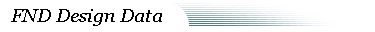 [Home] [Help]
[Home] [Help]